| ease - out | ||
|---|---|---|
Exponential |
||
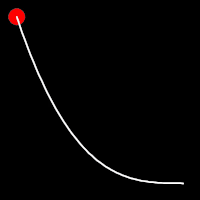
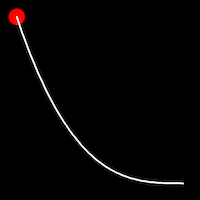
|
||
.out()
Description
This function calculates an ease-out curve interpolation, where the motion starts fast and gradually slows down towards the end.
The curve-bending factor is determined by the intensity parameter
it applies: the higher the value, the sharper the curve.
The returned value is by default a nonlinear interpolation between 0.0 and 1.0 or
in case start and stop parameter are being passed as aguments, the output will be an interpolation between those two given values.
The counter parameter should be tuned according to the totalLength
e.g. if the total totalLength value was set to 3.0 seconds, the counter parameter should be an incremental value between 0.0 and 3.0 in order to complete one motion cycle.
There are three kind of cycling behaviour: either "loop" "alternate" or "once", and when combined with an incremental counter parameter, the output will variate.
-
"loop"the motion will loop from0to1(this is is the default option);
note: the function expects thecounterto be between0.0andtotalLength -
"alternate"the motion goes from0to1, then inverts from1back to0, alternatively.
note: the function expects thecounterto be between0.0and twice thetotalLength -
"once"the motion cycle from from0to1only once
Example:
import easy.ease.*;
float intensity = 4.0;
float totalLength = 2;
float span = 1.5;
float delay = 0.25;
EasyEase curve = new EasyEase(this, intensity, totalLength, span, delay);
void setup() {
size(600, 400);
}
void draw() {
background(#f1f1f1);
fill(#ff0000);
float mot_counter = curve.framer(frameCount);
float x = curve.out(mot_counter ) * (width-100);
rect(x, 0, 100, width);
}
Ease_out.pde
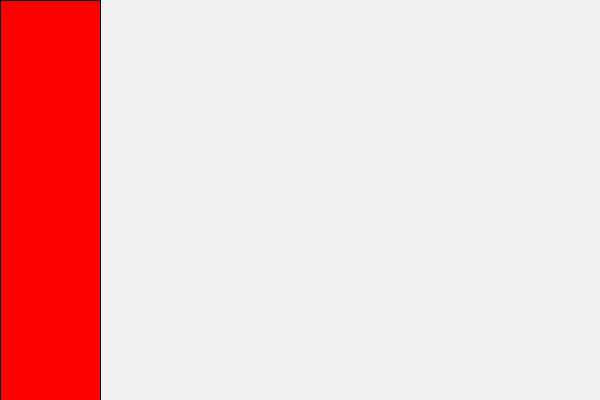
Syntax
.out(counter)
.out(counter,option)
.out(counter, start, stop)
.out(counter, start, stop, option)
Parameters
counter (float) an incremental value between 0 and totalLength
start (float) the lowest desired output value
stop (float) the highest desired output value
option (String) either "loop", "alternate" or "once"
Return
float