Global Parameters
here is a list of all global parameters of an EasyEase object:
intensity
The intensity variable determines the curve-bending factor of Exponential, Back and Circular easing methods.
By default it is set to 1.0.
Custom values can be can be assigned
-
statically, during object initialization using the constructor #2 or #3 or
-
dynamically using the .setIntensity method
Tip
The input parameter can be any float value; ideal inputs might be between >1 and 20sh.. to obtain a reasonable output;
it applies: the higher the value, the sharper the curve
-
passing
0.0will return0.5(in a range from0to1) for Exponential easing and Circular easing, or a gently shaped curve with no Back-bending for Back easing -
passing
1.0will return a flat curve (in a range from 0 to 1)for Exponential easing and Circular easing, or a curve with a light Back-bending for Back easing -
passing a negative value (
< 0) might return unexpected although interesting outputs
setIntensity.pde
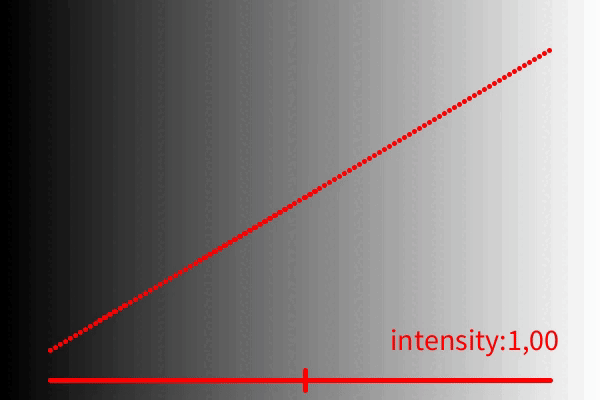
totalLength
The totalLength variable determines the lenght of the easing curve, in other words: how many seconds should a motion cycle last.
By default it is set to 1.0 second.
Custom values can be can be assigned
-
statically, during object initialization using the constructor #3 or
-
dynamically using the .setTotalLength method
setTotalLength.pde
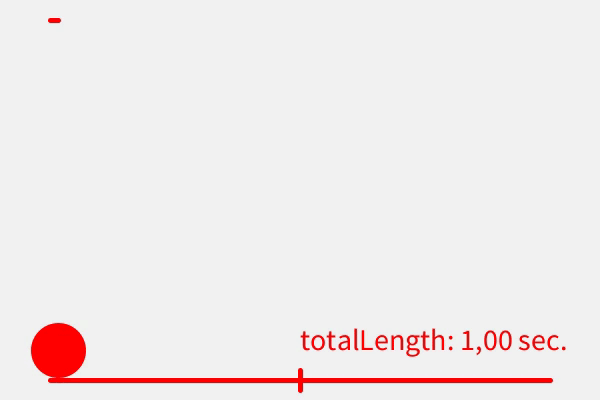
span
The span variable determines the length of the curve bending time, in other words: how many seconds should a motion last.
By default it is set to 1 second, although it can be shortened and/or be combined with the delay parameter
Custom values can be can be assigned
-
statically, during object initialization using the constructor #3 or
-
dynamically using the .setSpan method
Info
assigning a value lower than or equal to 0 is not allowed;
it will return a WARNING message to the console and automatically set the span to the least allowed value which is totalLength / frameRate_
assigning a value higher than totalLength parameter is not allowed; it will return a WARNING message to the console and will automatically set the same value as for the totalLength
setSpan.pde
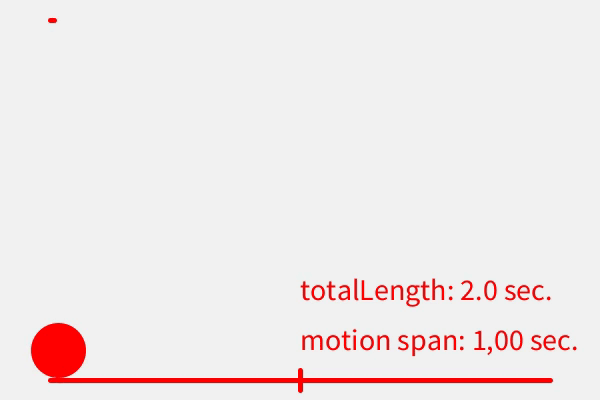
delay
The delay variable determines the waiting time before the curve start bending, in other words: how many seconds before the motion starts
By default it is set to 0 second, so there is no delay although it can be customized and/or be combined with the span parameter
Custom values can be can be passed
-
statically, during object initialization using the constructor #3 or
-
dynamically using the .setDelay method
Info
assigning a value higher than totalLength parameter is not allowed and will return a ERROR message to the console
setDelay.pde
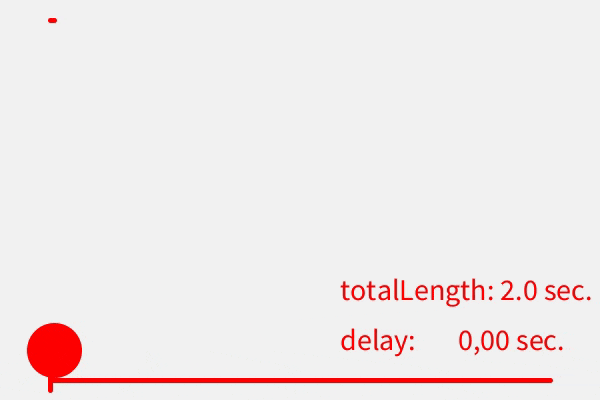
frameRate_
The frameRate_ variable specifies the amount of frames per second a motion cycle should be divided to.
By default it is set at 60 fps like the default sketch's framerate
Custom values can be can be assigned
-
statically, during object initialization using the constructor #3 or
-
dynamically using the .seFrameRate method
Info
When setting a custom frameRate_ for the EasyEase object, please ensure to set the sketch's frameRate accordingly, in order to avoid synchronization errors.
setFrameRate.pde
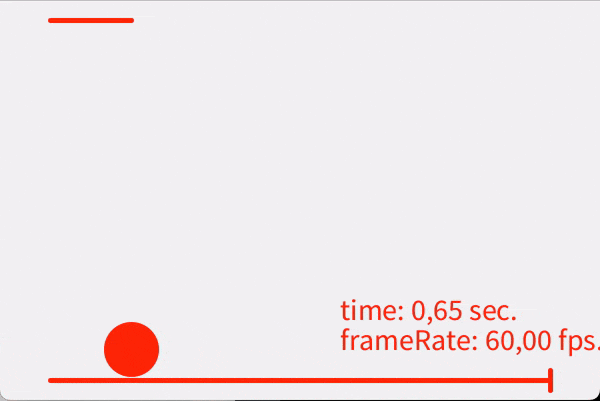 the gif above runs @20fps and is only for demonstration purpose
the gif above runs @20fps and is only for demonstration purpose